5 min read

Cloud computing has enabled organizations to drive innovation and digital transformation through enhanced agility, elastic scalability, flexible economic models, and more. According to a recent IDC study sponsored by Salesforce, spending on cloud computing is growing at 4.5 times the rate of traditional IT spending. It’s pretty clear that cloud migration and adoption are growing. Migrating regulated workloads requires greater caution, as these workloads typically hold data-sensitive information. Stakes are high, and if something goes wrong — such as a data breach compliance violation — the impact could ripple across the entire organization.
Start with Strategy
As noted by Forrester,
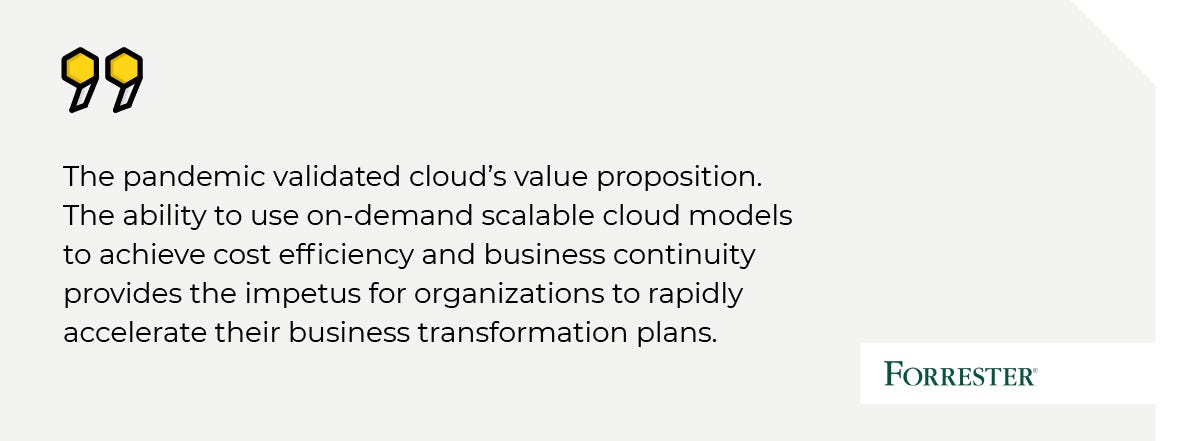
The pandemic validated cloud’s value proposition. The ability to use on-demand scalable cloud models to achieve cost efficiency and business continuity provides the impetus for organizations to rapidly accelerate their business transformation plans.
Cloud migration involves moving data, applications, interfaces, or other elements of the business that are currently stored on localized hardware or software to a cloud environment. Typical business cases for migration include mitigated latency, improved user experience, or lower operational costs to maintain the migrated applications.
Having a cloud migration strategy before moving services to the cloud is critical to ensure you’re choosing the suitable applications to move and mitigate all potential risks.
As Robert Grochowski, Cloud Architect & Full Stack Developer says: It depends on what is our priority to achieve during migration: whether rapid deployment to the cloud or cost optimization and scaling. You will certainly need to assume more work to adapt your current application to cloud services with the latter.
The Challenges of Migrating Regulated Workloads
There will always be risks involved in migration to the public cloud. Some of the risks are related to complexity, requiring organizations to audit cloud administration, manage IT governance and security controls, and ensure that policies for security are up to date, consistent and scalable.
Meeting regulatory mandates and maintaining continuous compliance for regulated industries adds another challenge to cloud migration.
Typically, employees have limited visibility into how applications would perform in the cloud, risking the end-user experience. Another aspect that raises concerns is performance and network latency.
Not all applications are ready to take advantage of cloud dynamics
As companies move to the cloud, the secret remains that not all applications and services match the cloud. Some older apps may not be a good fit for cloud dynamics. Applications that have not been written for the cloud may need a re-design and re-write to benefit from the dynamic, automated, and scalable infrastructure. The cost of those efforts could not be worth it.
Some applications could be moved to the cloud with little or no modification. As a result, they may not be able to automate with cloud providers’ tools for dynamic resource allocation. They would not be able to benefit from cloud-native capabilities.
What is a good target application?
Recommended target applications for cloud migration are those that have been developed up to 15 years ago. They should use a programming language supported by a planned cloud provider.
Learn best practices from our experience
We defined a cloud migration strategy for several Customers and migrated into the cloud many enterprise applications. See the best practices we follow to ensure migration would be successful.
It could help explore how to approach the idea of moving your IT applications and workloads to the cloud.
Best Practices
- Focus on stateless services first; those are usually the easiest ones to migrate.
- If you have services that can be easily adapted to serverless — start with them.
- Put them on a single VM for other applications and expose them to the internet. Try to take as much as possible from that VM and deploy it as cloud-managed services.
- When moving, pay attention to the best use of what the cloud offers.
- Pay attention to the region — in each of them, costs are different, not everyone has all the services, and the law is different.
- Do migration piece by piece, extract interfaces, databases, etc.
- Plan your data migration plan. Can you afford a few hours of service unavailability?
- Introduce a Disaster Recovery plan as soon as possible. Even if your service doesn’t have to be highly available, make sure you are not losing any data in case of failure.

Use the services for their intended purpose. Before choosing a particular solution, it is worth doing an analysis of how costs vary depending on the chosen architecture. Maybe serverless is not so efficient, and costs are minimally lower? Use services according to their purpose: they are usually dedicated to specific applications. Even if they can be used in slightly different solutions, it will probably not be optimal (financially or in terms of performance).
Maciej Jarkowski
Head of Software Engineering
Summary
Organizations across industries have huge opportunities to accelerate digital transformation to deliver new value-added services, better customer experiences, and enable and empower workplace transformation.
For companies in regulated industries, the journey to the cloud must address critical topics around security, compliance, and governance, among others. Successful cloud migration requires appropriate planning and thoroughness. But the benefits of being able to scale your business, increase availability, and provide your team real-time access to cloud-based services and data.
With A4BEE support, organizations can move their workload to a preferred cloud platform. We help gain full visibility for operations, security, and cost management — before, during, and after migration.






